Just wanted to post this here for others to find, and also for myself to find when I eventually need to redo this.
#good write up at : https://raspberrypi.stackexchange.com/questions/27676/auto-start-tightvncserver-on-raspberry-pi-2
#first run
sudo apt-get update && sudo apt-get upgrade
sudo apt-get install xfonts-base
sudo apt-get install tightvncserver
sudo apt-get install nano
#on a user you want to use to run the server
run command : vncserver
#enter password for the server
let the server stay running
sudo nano /etc/rc.local
#add a line of su – linaro -c ‘/usr/bin/tightvncserver :1’
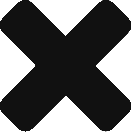

Thank you for this guide.
I am stuck at point, (not sure where) but somewhere in this realm
{
#enter password for the server
let the server stay running
sudo nano /etc/rc.local
#add a line of su – linaro -c ‘/usr/bin/tightvncserver :1’
}
I cant assess the vnc form the client, I have been able to do this with a raspberry.
Were you able to start the VNC server? Enter the password for it?
Hello, there where you say
let the server stay running
sudo nano /etc/rc.local
#add a line of su – linaro -c ‘/usr/bin/tightvncserver :1’
Where should I add it, which line?
And will it run on start up?